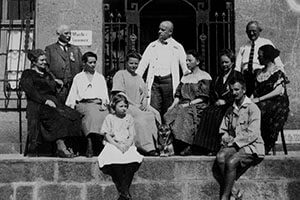Technical Functions
Status: 2025
- Companion Programs
The core of the app consists of companion programs for the clinic stay, the FASTING BOX, and studies. Programs are comprised of program days that provide daily relevant information. Users must activate programs based on a start date.
Users can only see the programs for which they are unlocked. - Ritual List
As part of the programs, our experts suggest various rituals and rules to support the progress of the programs. These rituals are listed and include more detailed suggestions for integrating them into daily life. To keep track, these rituals can be checked off after completion.
- Questionnaires
Scientific questionnaires are part of the ritual list and accompany the experience.
- Questionnaires
- Notifications
As part of the programs, notifications are sent in the morning, afternoon, or evening to ensure that you don’t miss any daily relevant information.
Additional Information
App Usage
Currently, the app’s contents are exclusively accessible for:
- Guests of the Buchinger Wilhelmi Clinics
- FASTING BOX customers
- Study participants
Guidance for Usage
Downloading the App
How to get our app on your Apple phone
- Tap the following link on your Apple phone to open the Buchinger Wilhelmi Amplius page in the App Store app.
If you encounter any issues, see Apple App Store Support. - Tap the Get button. If the Open button appears instead of the Download button, you have already downloaded the app and can open it directly.
- After the app has been successfully downloaded, you can find it on your home screen, in the app library, or through the search field.
- Tap the app to open it.
How to get our app for your Android phone
- Tap the following link on your Android phone to open the Buchinger Wilhelmi Amplius page in the Play Store app.
- Tap the Install button and follow any on-screen instructions to download the app.
- After the app has been successfully downloaded, you can find it on your home screens. You can access a list of all apps under “All Apps.”
- Tap the app to open it.
Create an Account
Only guests of Buchinger Wilhelmi, FASTING BOX customers, and study participants are eligible to create an app account.
Clinic Guests
After booking your stay, you will receive a confirmation email with a personal activation code:
- Tap the app to open it.
- Tap Create Account.
- Tap I am a clinic guest. You will be redirected to our login page “bw-clinics.com.”
- Enter your information such as name and email address and create a password. Then click Next.
- Agree to our terms of use and privacy policy.
- Enter the 6-digit access code from your “Booking Confirmation” or “Pre-Arrival Information” email and click Verify Code.
- We have sent you an email to the previously provided email address. Open this email to verify your account by tapping Confirm Account.
- After successful verification, a confirmation message will appear. Your login is now activated. Click Login or open the app and click Login. Then, log in.
- You now have access to the app.
FASTING BOX Customers
After purchasing the FASTING BOX, you will gain access to the app.
A. You have previously stayed at Buchinger Wilhelmi and have an app account?
- After ordering your FASTING BOX, you will receive a Welcome Email. Click To the App to create an account. You will be redirected to our login page “bw-clinics.com.”
- Click Login and log in with your account details to add the FASTING BOX Coach to your account.
- After opening the app, you will now find the FASTING BOX with the FASTING BOX Coach program under the My Companions category.
- Check the App or Play Store to ensure you have the latest version of the app to utilize all the current features and enhancements.
B. You don’t have an app account yet?
- After ordering your FASTING BOX, you will receive a Welcome Email. Click To the App to create an account. You will be redirected to our login page “bw-clinics.com.”
- Click Create Account.
- Enter your information, such as name and email address, and create a password. Then click Next.
- Agree to our terms of use and privacy policy.
- We have sent you an email to the previously provided email address. Open this email to verify your account by tapping Confirm Account.
- After successful verification, a confirmation message will appear. Your login is now activated.
- If you already have the Amplius app installed on your device, the app will open. Otherwise, you will be redirected to the App or Play Store to download the app.
- Click Login in the app. You will be redirected to our login page “bw-clinics.com” and automatically logged in.
Where can I find my 6-digit access code?
Guests of the clinics need a 6-digit access code to activate the app.
- You can find the code in both the “Booking Confirmation” and in the email with the “Pre-Arrival Information” sent by our Reservations and Reception team.
- If you are already at the clinic, you will find the code in your Welcome Folder.
Resetting Your Password
You want to log in and have forgotten your password?
- Tap the app to open it.
- Tap Login. You will be redirected to our login page “bw-clinics.com.”
- Tap Forgot Password?.
- Enter the email address associated with your account and tap Reset Password.
- Open our email from “no-reply@verificationemail.com” in your email program and follow the instructions.
You are logged in and want to change your password?
- Tap in the Home > Profile section in the upper right corner.
- Click Logout. You will be redirected to our login page “bw-clinics.com,” where you will click Logout again.
- You will then be redirected back to the app. Click Login and follow the steps in the previous section.
Delete Account
We’re sorry to see you go. Please let us know why you want to delete your account or how we can improve by emailing us at appsupport@buchinger-wilhelmi.com.
To delete your account, send an email to appsupport@buchinger-wilhelmi.com with the subject/content “Delete Account.”
App Support
We are happy to personally assist you with any questions or issues. To help us assist you effectively, please provide information via email to appsupport@buchinger-wilhelmi.com. The more information you provide, the faster we can assist you:
- Account The email address of your account
- Device and Model e.g., iPhone SE, Google Pixel 5, Samsung Galaxy S21
- Operating System How to find your operating system: Apple Support Android Support
- Description of the Problem (if described above, in which process step?)
- Screenshot A screenshot of the screen where the problem occurred. How to take a screenshot: Apple Support Android Support
- Screen Recording A video of the screen where the problem occurred. How to make a screen recording: Apple Support Android Support